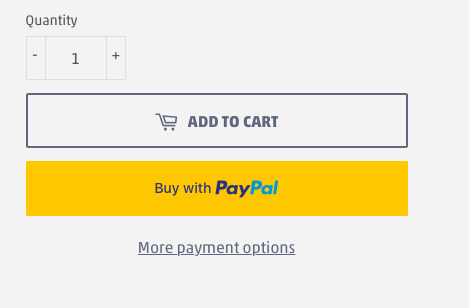Dynamic payment buttons are essentially quick-access buttons to various payment options, like PayPal, Google Pay, and Amazon Pay, integrated into online store interfaces. They allow customers to bypass the traditional multi-step checkout process, leading them directly through a simplified and expedited payment method.
This feature is particularly useful on product pages, where customers can swiftly move from selection to purchase without navigating through the cart page.

Implementing Dynamic Payment Buttons
Most web design platforms today give you an option within the theme to turn on dynamic payment buttons. However, if yours does not include this feature, the implementation process typically involves coding with a template language like Liquid, used by Shopify.
For example, within a Shopify theme, you would replace the standard form action with a Liquid form tag to include both the regular 'Add to Cart' button and the dynamic checkout buttons.
The process is slightly different for product and cart pages, with each requiring specific Liquid tags and objects to ensure the dynamic buttons are displayed correctly. Ensuring visual consistency across all pages, the icons for the available payment options remain uniform, enhancing user experience and trust in the store.
If you are unsure about whether or not your Shopify theme has this feature, reach out to our team to check!
Considerations and Limitations
While dynamic payment buttons offer a streamlined checkout experience, there are certain limitations to consider. For instance, if your online store requires capturing specific cart attributes (like custom notes or terms and conditions agreements), these might not be compatible with dynamic checkout buttons.
Additionally, certain payment methods like Apple Pay have specific requirements for their appearance, such as the need for the shopper to be using a compatible Apple device and browser.
Pros & Cons
Implementing dynamic payment buttons can significantly enhance the shopping experience by making checkouts quicker and reducing the steps a customer needs to take.
However, they might not be suitable for all types of products or customer shopping behaviours.
For instance, stores selling customisable items or expecting customers to purchase multiple items in one go may not fully benefit from this feature.
It's essential for each individual business to weigh these aspects and consider their specific customer base and product types before integrating dynamic payment buttons.